Increase max file size upload limit from 2MB
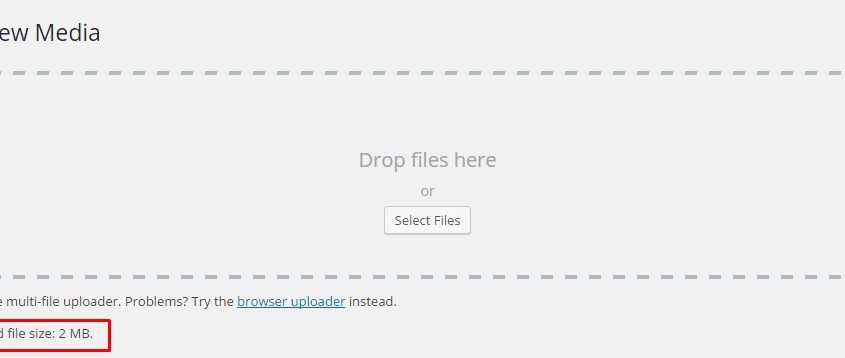
The topic of increasing the upload max file size to greater than 2 MB is very old. You can find lot of posts on this topic and can try many methods. If you are searching that how to increase upload max file size or how to increase the limit from 2 MB and not finding anything helpful then this post will solve your problem right away.
The first thought which comes into our mind is to set php “upload_max_filesize“ in htaccess or php.ini. But when we check wordpress again after rising value of “upload_max_filesize“ we find no change in it and it still shows 2 MB.
![]()
Now what should we do. The answer is very simple that we have to set php “post_max_size” to resolve this issue. This can be done by php.ini as well as from .htaccess.
.htaccess Example:
<IfModule mod_php5.c>
php_value post_max_size 10M
php_value upload_max_filesize 40M
php_value memory_limit 500M
</IfModule>
Set above values in .htaccess will definitely resolve your issue.
Please note some web hosting companies do not allow to change default values of php.ini. In such case you have no choice but to contact your web hosting support.

